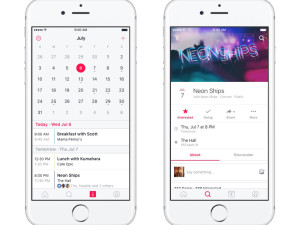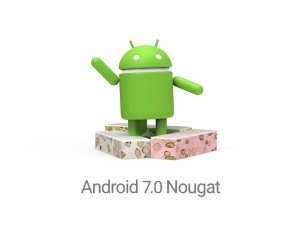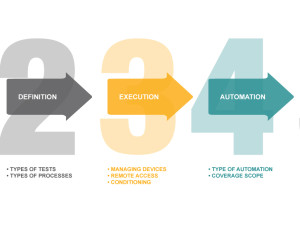The next delicious Android OS release has arrived, just in time for the Nexus 5. Makers over at Google seemed to think KitKat 4.4 was too small a change to warrant a leap to the next version integer, but don’t be deceived – there is a staggering number of changes to their former JellyBean 4.3 platform. If you’re waiting on your Nexus 5, you have a lot to look forward to; if not, don’t fret. Nexus 4, Nexus 7, Nexus 10, Google Play Edition HTC One, and Galaxy S4 ought to be ready for KitKat 4.4 some time next year.
One of the greatest technical improvements is 4.4’s considerably lower memory requirement, which should bode well for the platform when it’s ready for install onto older devices. But beyond that, there are tons of improvements to visual specs and functionality, some of which address long-standing criticisms of Android’s earlier OSes. Here are just a few:
Cosmetic Changes
Starting from the home screen, KitKat sets itself apart from Android’s earlier OS, Jellybean. The system and status bars are now transparent, using a sleek gradient to replace the formerly cumbersome black bars.
Aside from being more visible and thereby, more practical, the bigger application icons assert KitKat’s claim to having a “cleaner” look.
Apps now have the option to turn the system and status bars translucent while running their apps, although so far none have enabled this feature – Google demoed the result on their maps application, and it does lend a more attractive look to the interface.
Now, instead of displaying widgets on the lock screen, KitKat will display the album cover or movie art associated with media that is actively streaming from your device. In addition to the pretty new feature, they have also incorporated pause/play and seek controls into the lock screen.
If you hadn’t noticed it in the previous screens by now – KitKat ditched the blue. (Well, for everything except the phone dialer, where they actually added blue). This is good news for app developers that don’t want to be constrained to Android’s color scheme, or risk clashing with the inherent theme. Unfortunately that means they also ditched the feature that clearly showed WiFi status, which seems like a regression.
Functional Improvements
Now you can use all of the benefits of Android’s voice activation straight from your home screen instead of prompting the tool with a side-click button, which is a logical improvement. The “Say OK Google” prompt goes away after using the feature a few times, if you favor the look of an empty search bar.
Still following the theme of ‘cleaner’ design elements, KitKat 4.4 is equipped with an ‘immersive mode’ feature that hides the status and system bars for certain apps that ought to make use of the entire screen – e-readers, for instance.
KitKat revamped JellyBean’s bizarre wallpaper cropping tool. The new tool utilizes the whole screen, so you’re provided with a live preview when positioning and scaling the image.
Now you don’t need third party apps to print on the go – 4.4 provides a built-in printing solution for supported apps (such as Gmail), which will have a print option in their menu, now.
Hangouts provides the new framework for SMS, and KitKat has eliminated the Messaging app entirely. Devices will now have their SMS, MMS and Hangout chats consolidated in one location, though the conversations are kept separate from each other.
Android OS developers won’t have to struggle with convoluted codes to enable pedometer function on their fitness app, anymore. KitKat 4.4 comes with built-in motion sensors, so apps like Moves and Runtastic get to utilize integrated platform functions.